Table of Contents Hide
- Purchasing Domain Name
- How to build wordpress website
- Setting up your own hosting & mail server
- Let’s do a cost analysis of annual expense
- Setting up your Cloudron server
- Configure your nameserver to point to Vultr
- Configure your private mail server with portal like Gmail
- Configure your e-mail mailboxes and outgoing server
- Setting up WordPress website with one click
- Accessing your installed WordPress Admin Panel
- Conclusion
- About Post Author
In this article, you will learn to setup wordpress website, web hosting, purchase of domain name, configuring your web hosting server to get best performance. Understanding the concept of monetization with Google Adsense and Affiliate Marketing. Start by learning how to build wordpress website or blog page.
Purchasing Domain Name
Domain Name is an essential part to successful website. To get started, navigate to godaddy.com and search for domain name with your idea to industry related.

How to build wordpress website
Setting up your own hosting & mail server
Next step is to setup VPS (Virtual Private Server) hosting with Vultr (use this link to get $100 credit). In this process, we will setup Cloud Compute Server with Cloudron free application to host our own web server and mail server.

A. Start by Deploying High Performance Server

B. Select Server Location
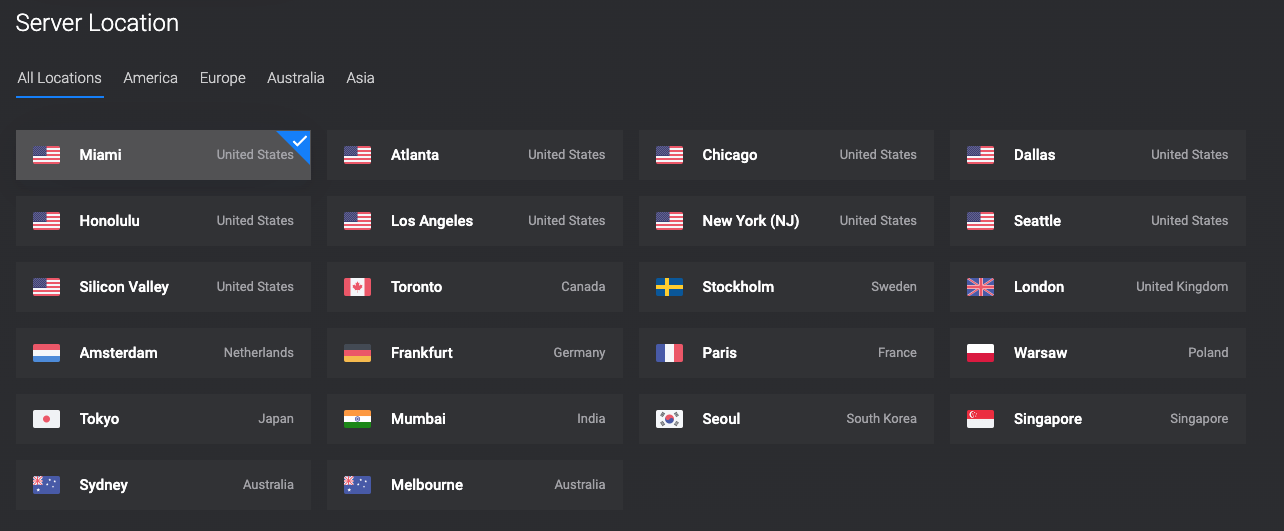
C. Deploying Cloudron Application to the Web Server
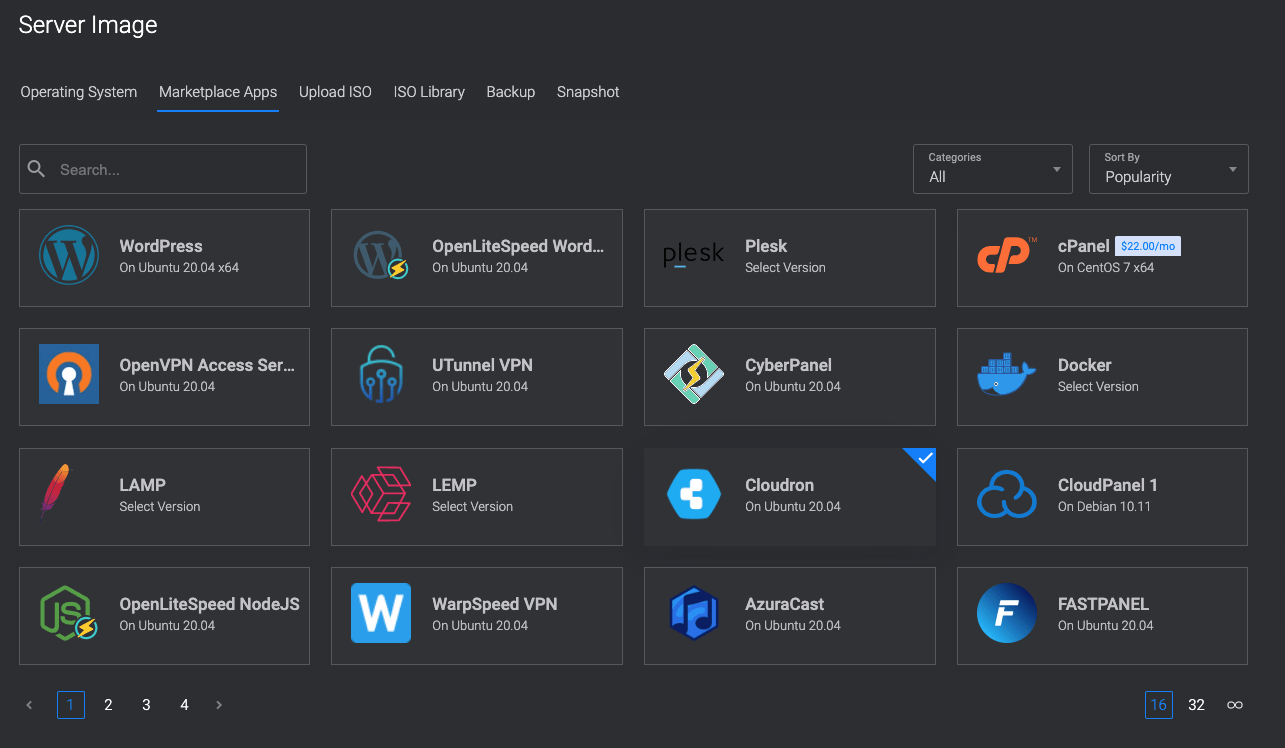
D. Selecting Server Size
I would recommend keeping the cost down initially while building your website and generating traffic to the website. You can start with a minimal package and as needed alway expand the disk space and specs to your VPS container.
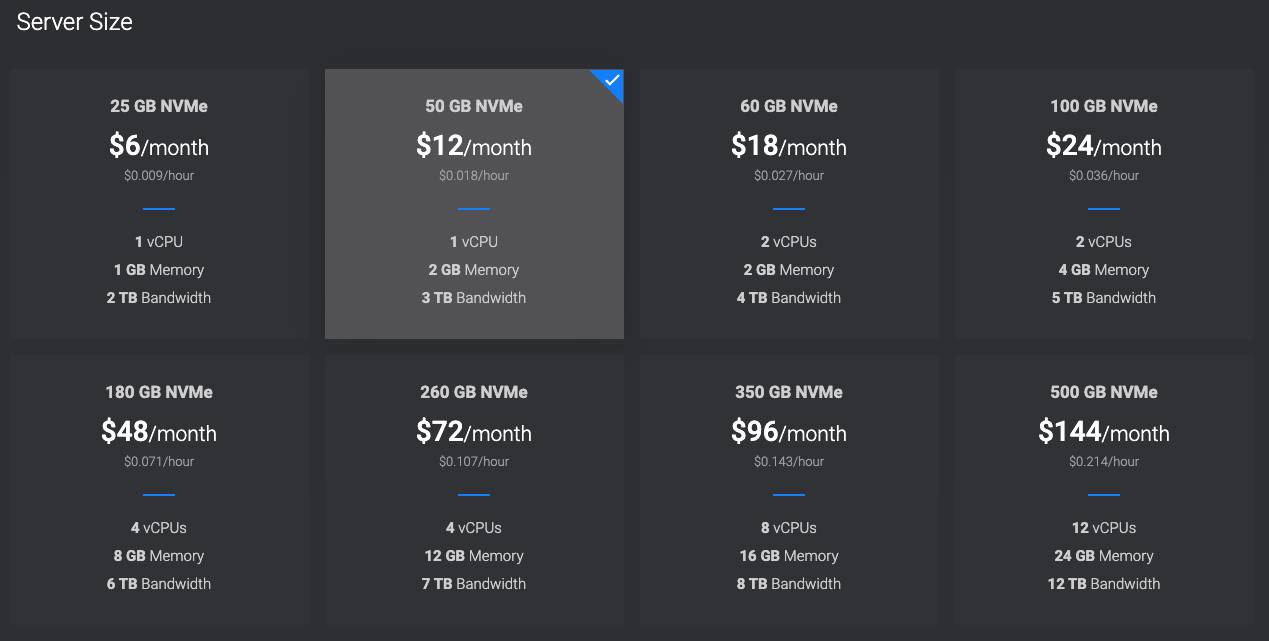
Picking the right server size is critical and to start the project while you trying to build traffic using different methods, I would pick 50 GB NVMe as the disk size, 1 virtual CPU / 2 GB RAM.
Let’s do a cost analysis of annual expense
| Domain Name | $20 / Year |
| Virtual Private Server | $240 / Year |
| Total | $260 / Year |
Setting up your Cloudron server
Cloudron is a single-click, turn-key application platform for the cloud. Their are 60+ applications which have been tested and approved to run trouble-free. It automates all the tasks from configuring databases and setting up DNS records to install and managing certificates.
Configure your nameserver to point to Vultr
Nameservers are your primary DNS controller, and changing your nameservers changes where you manage your DNS settings. Correct nameserver settings are critical to making sure your email and website work correctly. Your domain must be registered with GoDaddy in your account to change nameservers. Click Here for step by step instructions.
| Nameserver 1 | ns1.vultr.com |
| Nameserver 2 | ns2.vultr.com |
Add Domain to Vultr Account
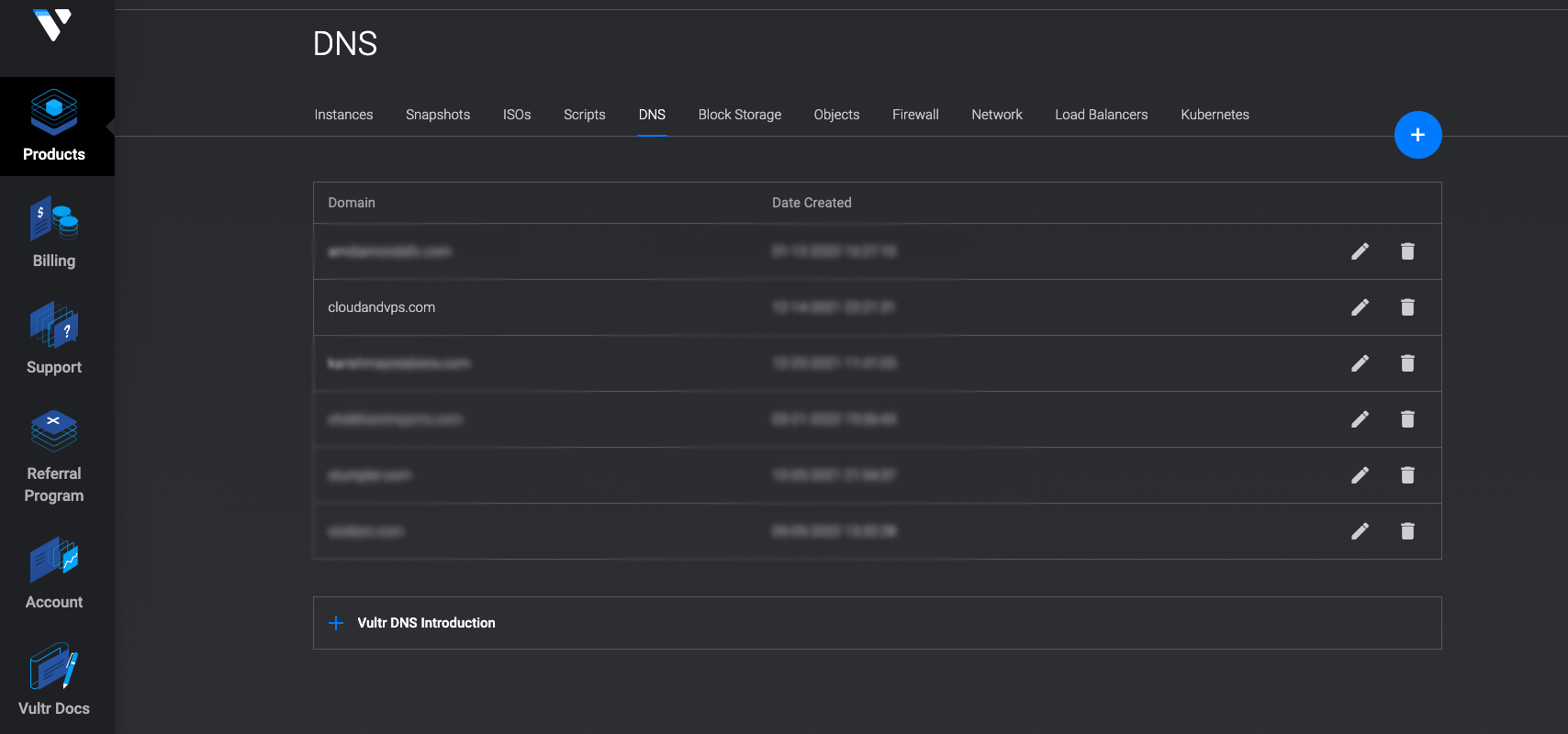
Add Domain to your Cloudron Application
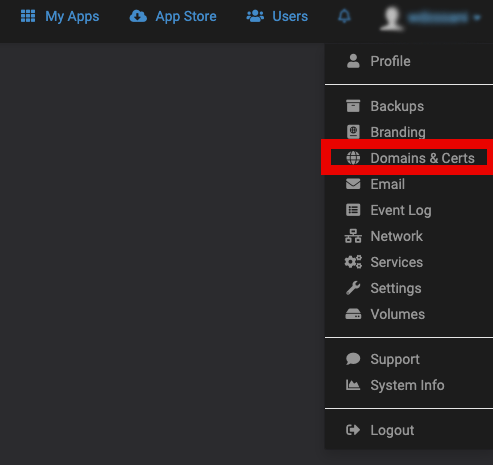
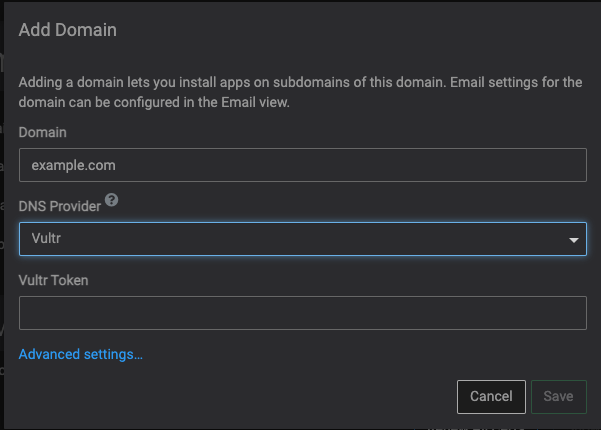
Getting Vultr Token
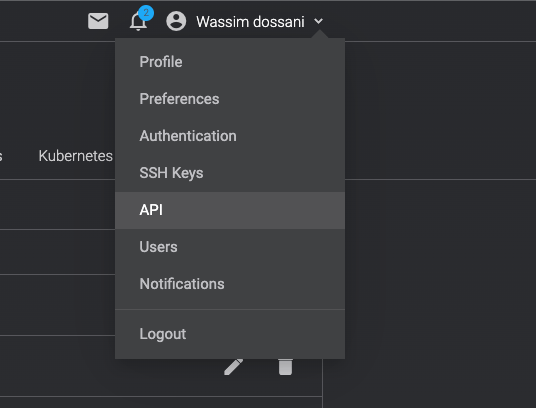
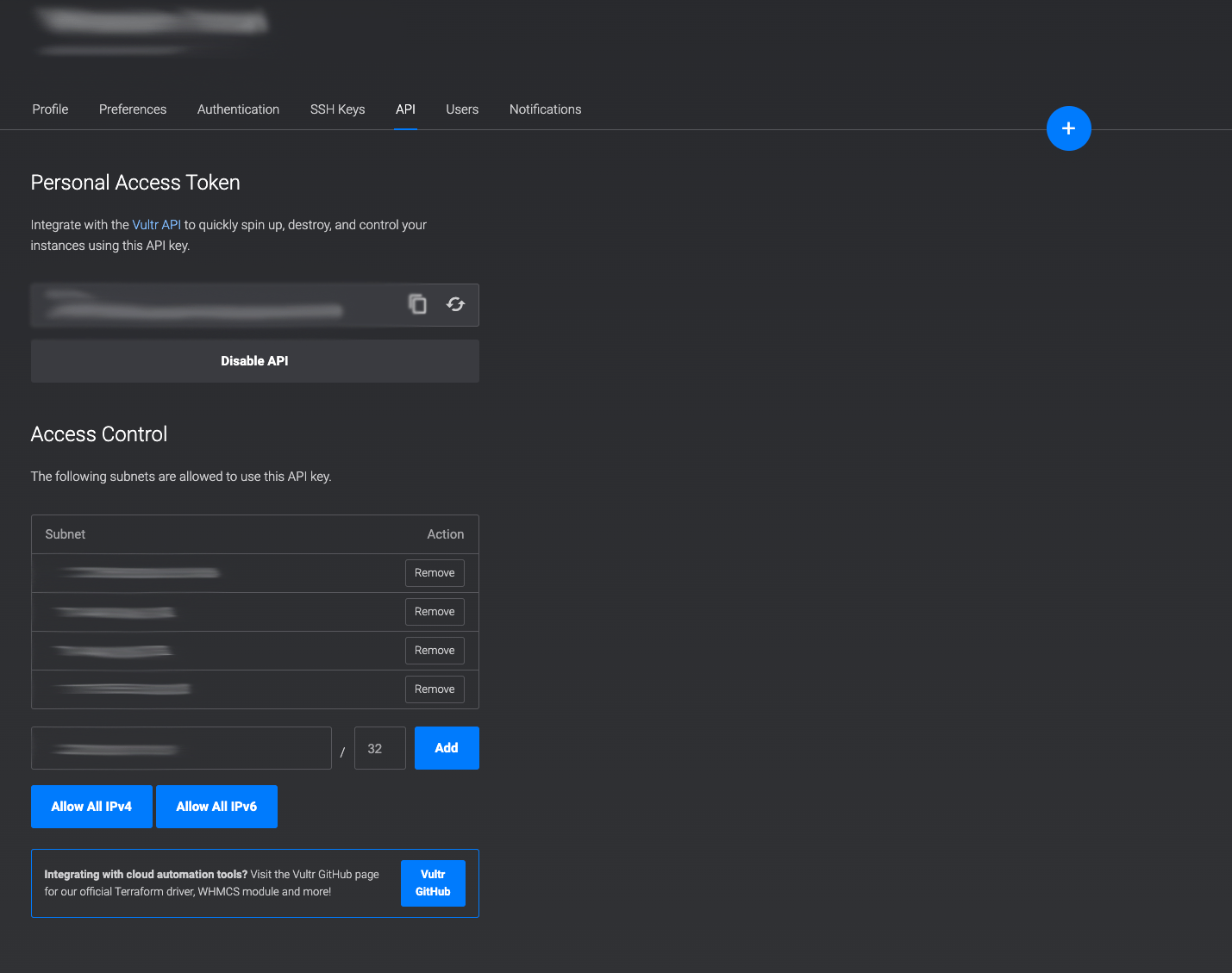
Copy the Api Key, and add your VPS ip address under Access Control
Configure your private mail server with portal like Gmail
- Login to your cloudron application by going to my.yourdomain.com.
- Navigate to App Store from top menu
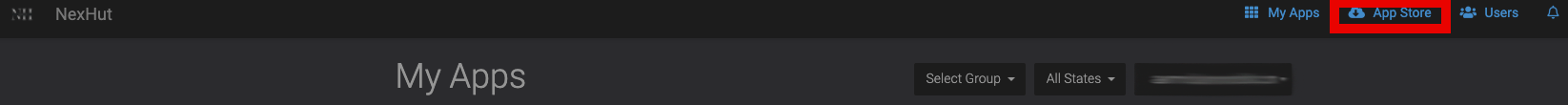
- Choose SOGo as your webmail Application and Install.
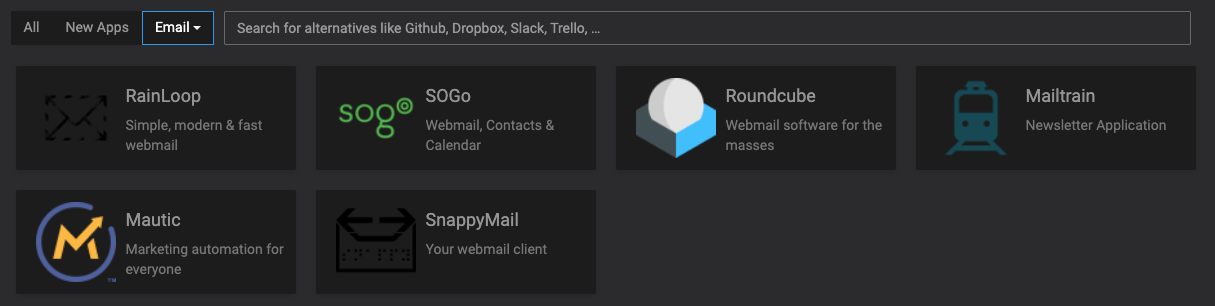
Configure your e-mail mailboxes and outgoing server
- From the top menu, Click on your profile name -> Email
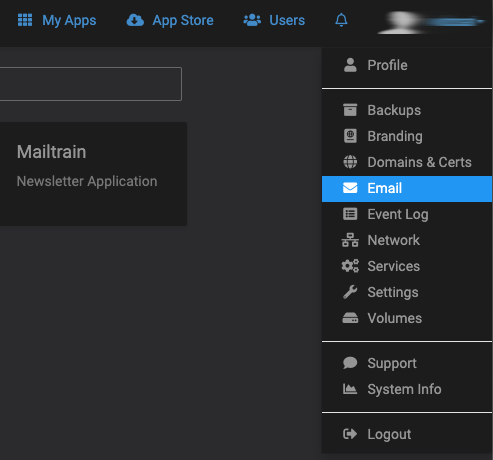
- Find your domain name and click edit option
- Under Mailboxes, you can add unlimited email address example: wdossani@cloudandvps.com
Setting up WordPress website with one click
- Go to App Store in your Cloudron Application
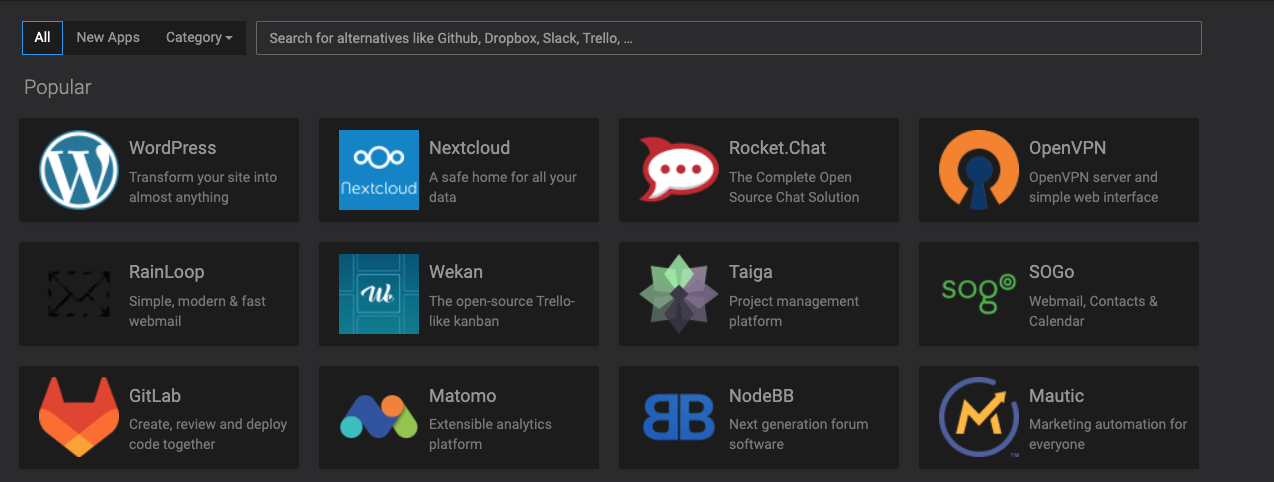
- Select WordPress and Install

- Optional – If you would like to launch your website as a subdomain, fill the location name. For example if you would like your wordpress website to be accessed at blog.yourdomain.com
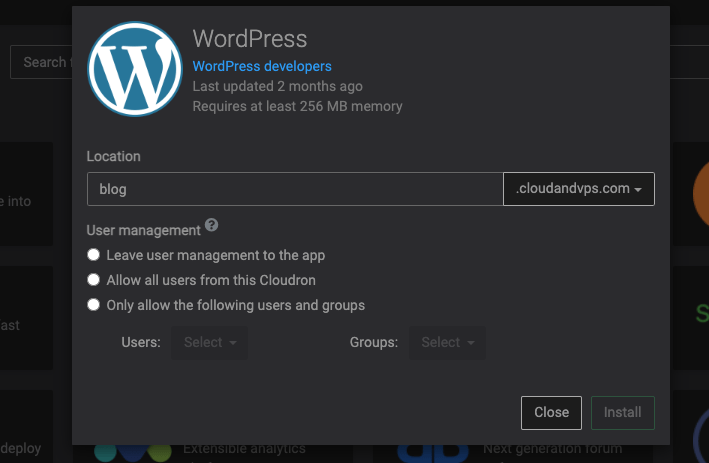
Accessing your installed WordPress Admin Panel
- You can access your new installed by going to yourdomain.com/admin or if you have setup to have your website hosted on a subdomain Example blog.yourdomain.com/admin
| Username | admin | |
| Password | changeme |
Conclusion
We hope this tutorial of setting up your virtual private container with mail server and wordpress website. You may want to check out our step by step tutorial to setup a News Media Website using WordPress.

About Post Author
Wassim Dossani
More Stories
Understanding Labor Day: A Deep Dive into Its Significance and Dates
Labor Day, a widely celebrated holiday in the United States, holds a special place in the hearts of many. It's...
A Beginner’s Guide to Web Hosting: Types, Basics, and Self-Hosting
What are the 3 Types of Web Hosting?Can You Do Web Hosting Yourself?The Basics of Web HostingWhat Are the Three...
5 things you didn’t know Nexhut could do for your awesome small business
Nexhut is a full-service technology company that can provide you with everything you need to get your business online. From...
What you need to know before starting a admirable life-changing blog
Blog is a great way to share your thoughts and ideas with the world. Not only can you reach a...
The 631-HP Lamborghini Huracán Tecnica
Lamborghini Huracan Tecnica Lamborghini Huracan is still going strong with its production of the iconic Huracan. It’s been less than a...
Need to Know About the Classic Cars in a Retro Movie?
There’s just something about classic cars that makes a scene or movie feel more authentic. Whether it’s a retro film...


